| | | | | | August 2019 - Product Update | 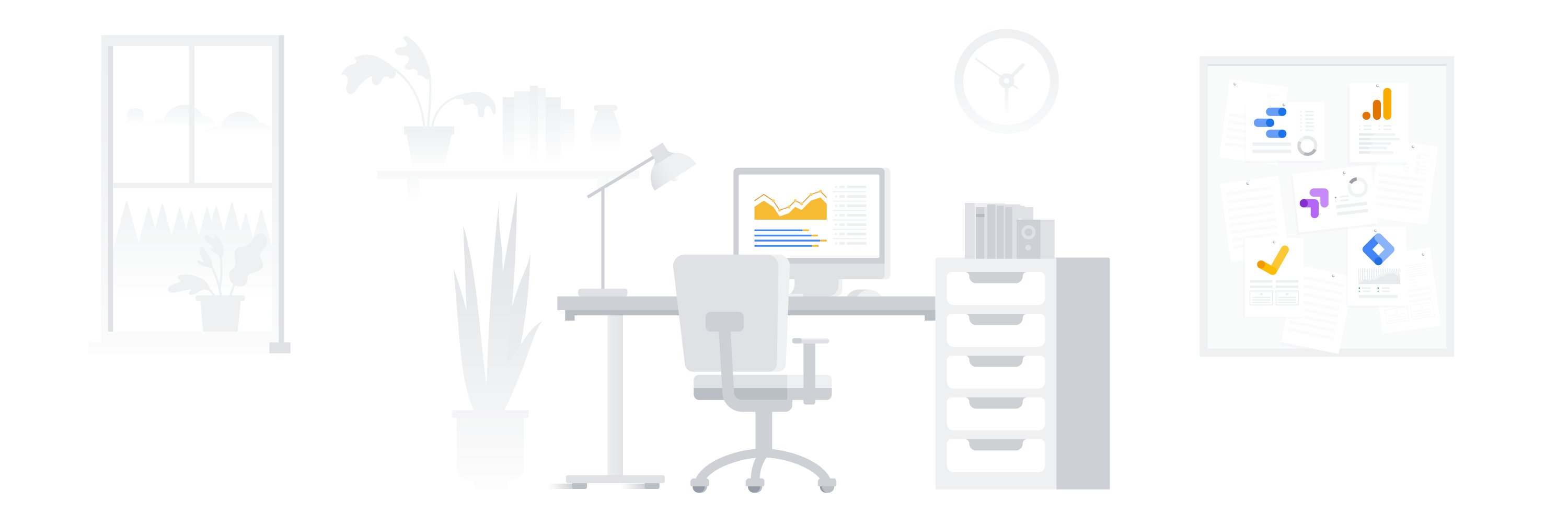 | | | | | | | | | | | | Product & Feature Highlights | | | Organize Your Data With Treemap Charts You can now visualize your data in a treemap chart. A treemap shows your data organized into dimension hierarchies. For example, you can use a treemap to show the average annual sales of each item in a product category > subcategory > product hierarchy. | | | Drill Down Into Your Data in Tables Reveal additional levels of detail within your tables and charts with the ability to drill down into your data from a higher level of detail to a lower one, making reports more interactive. | Image Drag and Drop In Data Studio Reports You can now drag and drop images directly from your hard disk or a web page to the report canvas. | Automatically Update Extract Data Sources You can now automatically refresh data in an extract data source by enabling Auto update and setting a refresh schedule. With scheduled data refresh, extract data sources are a great option to improve the performance of your report. | Scrollable Text Components You can now scroll to see additional text in the text box component. To enable scrolling, select the text component and change the "Overflow settings" to "hidden". | | See the latest updates from Data Studio here. | | | | | | | | | | | | Tips & Best Practices | | | Video: Build a Data Studio Community Visualization in 60 Seconds In partnership with Women Techmakers, Developer Advocate Yulan Lin describes Data Studio Community Visualizations and how you can write your own custom JavaScript components and integrate them into your dashboard. | | | Search Engine Journal: 12 Essential Data Studio Visualizations for Paid Search Marketers While Data Studio makes it easy to connect to data sources and automate reporting, you still need to decide which visualizations and information will be most useful for your audience. If you're struggling with "blank page syndrome" on an empty Data Studio canvas, you can use the examples in this article for chart inspiration and guidance. | Supermetrics: How to Automate Your Marketing Reporting with Google Data Studio What can we do if we want to put together reports that we can send out directly to colleagues, without having to be present to take questions? The answer is…you guessed it: Google Data Studio. Data Studio can help you turn reporting from a lengthy, tedious chore to a quick and easy task. | | | | | | | | | | | | | | | | Thanks for reading our monthly update. Happy Reporting, The Google Data Studio Team | | | | | | | | | | | | | | © 2019 Google LLC 1600 Amphitheatre Parkway, Mountain View, CA 94043
This email was sent to oleg.ivashchenko@is-alliance.net because you indicated that you want to receive announcements about the latest changes, enhancements, and new features from the Google Data Studio team. If you do not wish to receive such emails in the future, please unsubscribe here. | |  |


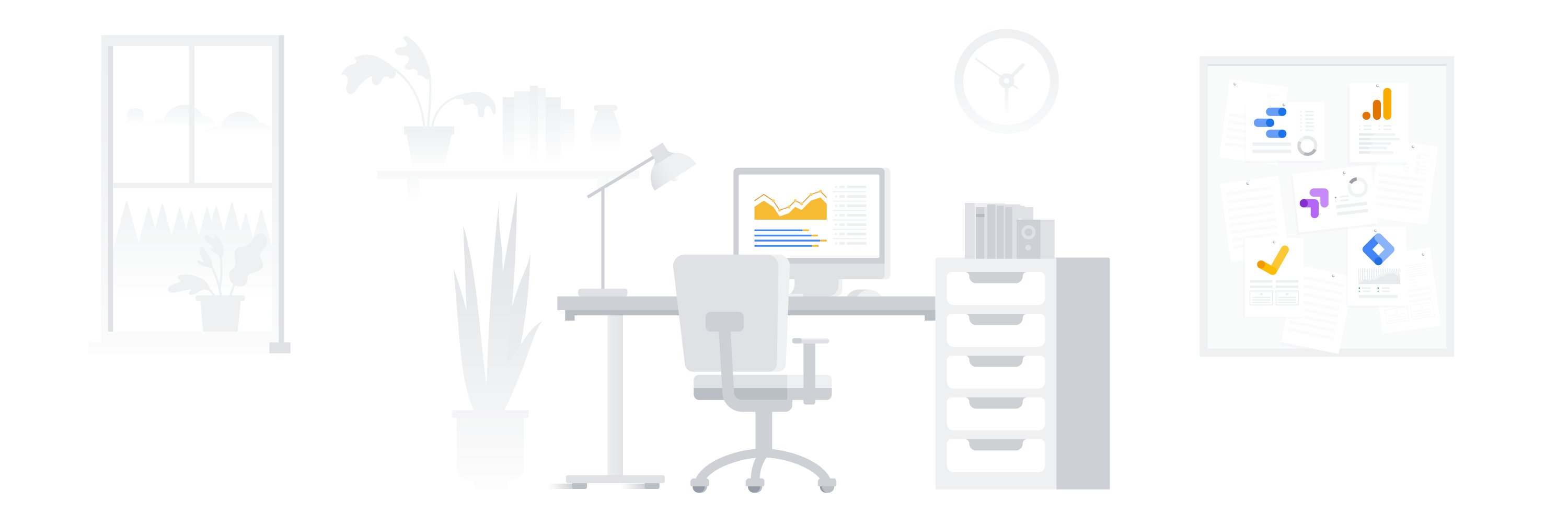

Комментариев нет:
Отправить комментарий