| | | | | | September 2019 - Product Update | 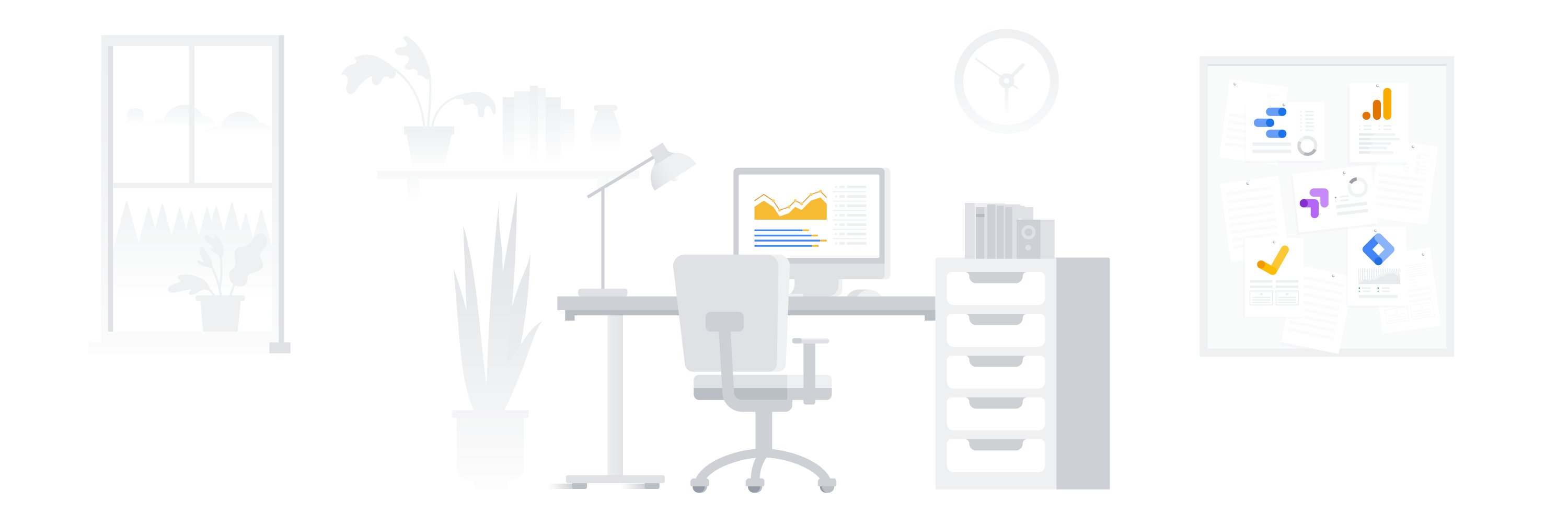 | | | | | | | | | | | | Product & Feature Highlights | | | Supercharge Charts and Tables with Optional Metrics You can now make your charts and tables more flexible by adding optional metrics. This lets your viewers select which columns or fields to display in the chart. | | | Automatic Ratio Metrics Blending two scorecards now automatically creates a ratio metric, using the first chart you select as the numerator and the second chart as the denominator. For example, blending Costs and Clicks metrics automatically calculates your cost-per-click ratio. | Easier Access to Theme Colors We've updated the color picker to include your theme colors and any custom colors used in your report, making it easier to create consistently styled reports. | Easily Add Featured Community Visualizations to Your Data Studio Reports Community visualizations are charts created by third-party developers. These charts work with your data and can be configured just like Data Studio's default charts. You can enable community visualizations by editing the data source. | Data Studio is Moving Off Google Drive You do not need to take any action. Since its initial release, Data Studio has used Google Drive to store and share reports, data sources, and explorations. To enable a number of product improvements, we will be migrating all Data Studio files away from Drive. | | See the latest updates from Data Studio here. | | | | | | | | | | | | Tips & Best Practices | | | Use Data Blending to Reaggregate Data Reaggregation is a common need in data visualization. By using data blending in Data Studio, you can now reaggregte previously aggregated data. | | | Junction 43: Why Startups Need Data Studio In Their Lives Junction 43 explains why many businesses, especially startups, don't prioritize reporting during the chaos of launching and scaling a new product. Which is why they say when Google Data Studio completed beta testing in October 2018, they were "pumped". | DataViz Startup Pack Webinar: Automatically Filter Data Studio Reports by Viewer Learn how to leverage security functions in BigQuery to create Google Data Studio reports that only show the report viewer their data, in this webinar recording from the DataViz Starter Pack team. | Video: Community Visualizations: Using JavaScript Libraries In this video, Data Studio Developer Advocate Yulan Lin talks about how to integrate JavaScript libraries into your community visualization code. | Video: Community Visualizations: What's In the Data? In this video, Data Studio Developer Advocate Yulan Lin talks about what information Data Studio provides to a community visualization, and how to use the data to make the most of your data visualizations. | | | | | | | | | | | | | | | | Thanks for reading our monthly update. Happy Reporting, The Google Data Studio Team | | | | | | | | | | | | | | | © 2019 Google LLC 1600 Amphitheatre Parkway, Mountain View, CA 94043 | | This email was sent to oleg.ivashchenko@is-alliance.net because you indicated that you want to receive announcements about the latest changes, enhancements, and new features from the Google Data Studio team. If you do not wish to receive such emails in the future, please unsubscribe here. | |  |


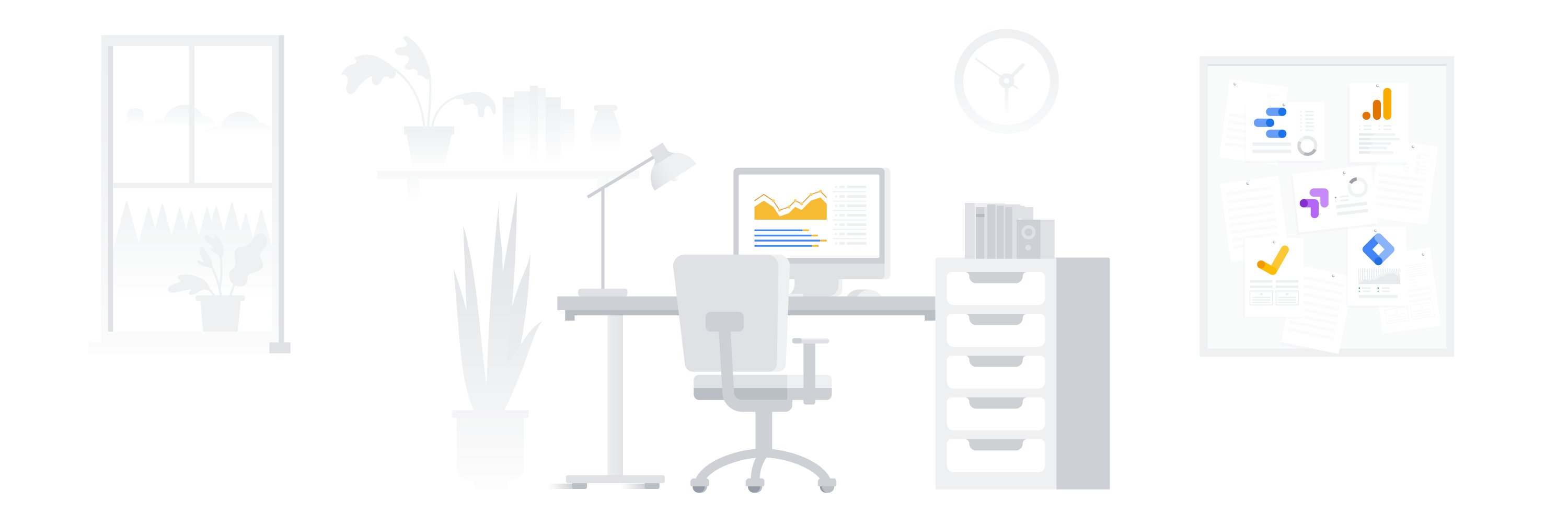

Комментариев нет:
Отправить комментарий